 SEO and Content Marketing Glossary
SEO and Content Marketing GlossaryWelcome to our beginner’s guide to SEO and content marketing! Whether you’re just starting out or looking to brush up on your knowledge, this post is designed to explain key SEO terms and content marketing concepts in a simple, easy-to-understand way.
Think of this as your handy reference for all things related to improving your website’s visibility and engaging your audience effectively. This also pairs perfectly with any of our service deliverables. Let’s dive in!
This is when you create great content (like articles, videos, or podcasts) to attract people to your website. It’s like making a fun video about how to bake a cake to get people interested in your bakery.
This is your plan for what kind of content (like articles or videos) you’ll make for your website. It’s like a bakery planning what types of cakes to make each month.
SEO involves optimizing your website to increase its visibility in search engine results, like Google. Imagine you have a cookie store; SEO helps ensure that when someone searches “buy cookies online,” your website appears prominently in their search results.
A keyword is a word or phrase people use to search for something online. For example, if you’re looking for a chocolate cake recipe, you might search “chocolate cake recipe” in Google.
Secondary keywords are phrases or terms related to the primary keyword but are often more specific or less commonly searched for. While the primary keyword might be the main focus of your content, secondary keywords help to capture a broader range of search queries, enriching your content’s relevance and reach. For instance, if your primary keyword is “healthy recipes,” secondary keywords could include “low-calorie breakfast ideas,” “heart-healthy dinner recipes,” or “easy healthy snacks.”
This is the page you see after you search for something on a search engine like Google. It lists all the websites that might have the answers you’re looking for.
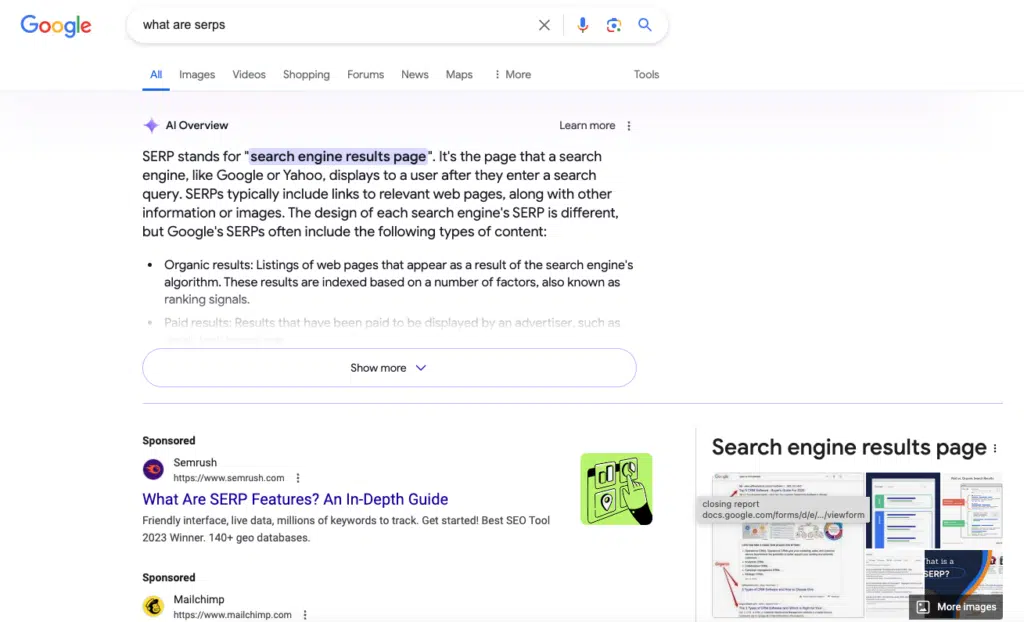
On-Page SEO focuses on optimizing individual pages of your website to improve their search engine rankings. For example, if your website has a page dedicated to dog food, you would strategically include the phrase “dog food” within the content, ensuring it’s relevant and easily discoverable in searches related to dog food.
This is what you do outside of your website to make it rank higher, like getting other websites to link to your pages.
A backlink is when one website links to another. Think of it like a friend pointing you to a good bakery. If lots of sites link to your page, it’s like many people recommending your bakery.
This is a short description of what’s on a web page. You see it under the page title in Google search results. It’s like a quick summary of what’s inside a book.
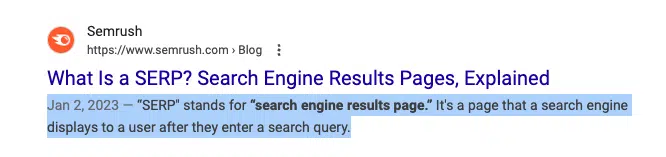
This is the clickable text in a link. For example, if a piece of content has the following words linked, “best chocolate cake recipe” and you can click on those words and it goes to another page, that’s the anchor text. Similar to the word “trillions” in the example below:
This describes a picture on a website so Google understands what the image is about. It’s like telling a blind friend what’s in a photo.
These are longer search phrases that are very specific. Instead of “cake”, someone might search “vegan gluten-free chocolate cake near me”.
This is another word for the search term that someone types into Google.
This score tells you how likely a website is to show up in search results. A site with a high score is like a popular and trusted bakery in town.
This tells you what percentage of your website visitors do what you want them to do, like buying something. If 2 out of 100 visitors buy your cookies, your conversion rate is 2%.
This shows how many people leave your site after only looking at one page. It’s like someone walking into your bakery and then leaves right away.
This is a way of telling Google which web page is the main one if you have similar pages. It’s like telling people which of two nearly identical recipe books is the one you recommend.
These are good SEO methods that follow Google’s rules. It’s like baking your cookies using good ingredients and honest advertising.
These are bad SEO methods that try to cheat or trick Google. It’s like a bakery using fake reviews to get more customers and artificial ingredients (ew!).
This is how people feel when they use your website. A good UX is like a clean, easy-to-navigate bakery where customers find what they need quickly.
Headings are titles on your web page, like chapter titles in a book. H1s are the main titles, H2s are subtitles, and so on. They help organize your content and tell Google what it’s about.
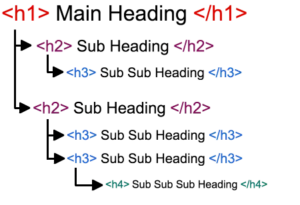
This is when Google looks through your website to understand what’s on it. It’s like a librarian checking every book to know where to put it.
This is what people really want when they search for something. If someone searches “how to fix a bike,” their intent is to learn about bike repair, not to buy a bike.
These are special boxes that appear at the top of Google’s search results and provide quick answers. If you search “how to tie a tie,” you might see a featured snippet showing the steps.
This is when a webpage is removed from Google search. It’s like taking a book out of the library catalog.
KPIs are measurements used to check how well your website is doing. For example, the number of visitors or how long they stay on your pages.
These are different elements you see on the search results page, like ads, local business listings, or image results.
Internal linking involves connecting one page of your website to another using hyperlinks. Imagine a museum where each exhibit is linked by a series of doors, guiding visitors through a coherent journey.
Linking externally refers to including links on your website that lead to other sites. Consider it as providing references in a research paper, directing readers to additional resources.
These are the tactics used to gain more links to your site from external sources. Picture a network of roads connecting different cities; each road built improves connectivity and accessibility.
The SERP Title is the main title of a webpage that appears in search results. Think of it as the headline of a newspaper article, capturing the essence of the story at a glance.
The title of your blog post or web page, acting as the first point of engagement with your audience. It’s similar to a book title, setting the tone and expectation for what’s inside.
A SERP (Search Engine Results Page) Description is the text shown under the webpage title in search results, providing a brief summary of what the page contains. This description can be the same as the page’s Meta Description, which is a snippet of HTML code specifically written to summarize the page’s content. However, search engines like Google sometimes choose a section of the page’s content that they deem more relevant to the search query, making the SERP Description slightly different from the Meta Description. It’s similar to a book’s back cover blurb that gives readers a glimpse into the story, but the blurb might be a direct excerpt from the book or a specially crafted summary.
Your website’s internet address, like ‘www.example.com.’ Imagine it as your digital storefront’s address, guiding customers to where you are located online.
This represents the total number of words on a web page. In the realm of recipes, it’s equivalent to the length of the instructions, where more detailed recipes might offer more guidance.
The date when a page was last updated. Regular updates to a webpage are akin to refreshing a store’s display window, keeping it current and attractive.
Schema is a set of codes that helps search engines understand and interpret your content more effectively. Picture it as a detailed cataloging system in a library, helping librarians place books in the right sections.
This specifies the category of your content, such as a recipe or product review. It’s as if you’re telling a librarian exactly where your book should be placed in the library.
A tool by Google that shows you who visits your website and what they do there. It’s like a camera in a store showing who comes in and what they buy.
These are rules from Google for how to make your site better for search engines. You can read them here.
These guidelines help you understand what Google considers good and bad for a website. Following these ensures your site is more likely to rank well.
This is a tool from Google that helps you see how your site appears in search results and fix any problems.
HTML is the code used to create web pages. It’s like the recipe for baking a cake, telling the website how to look and function.
As we wrap up this list of SEO and content marketing terminology, remember that these concepts are not just industry jargon; they are powerful tools in shaping the online presence of your website or business.
From understanding the basics like keywords and meta descriptions to delving into more complex areas such as schema and link-building strategies, each element plays a vital role in driving traffic, engaging audiences, and achieving your digital marketing goals.